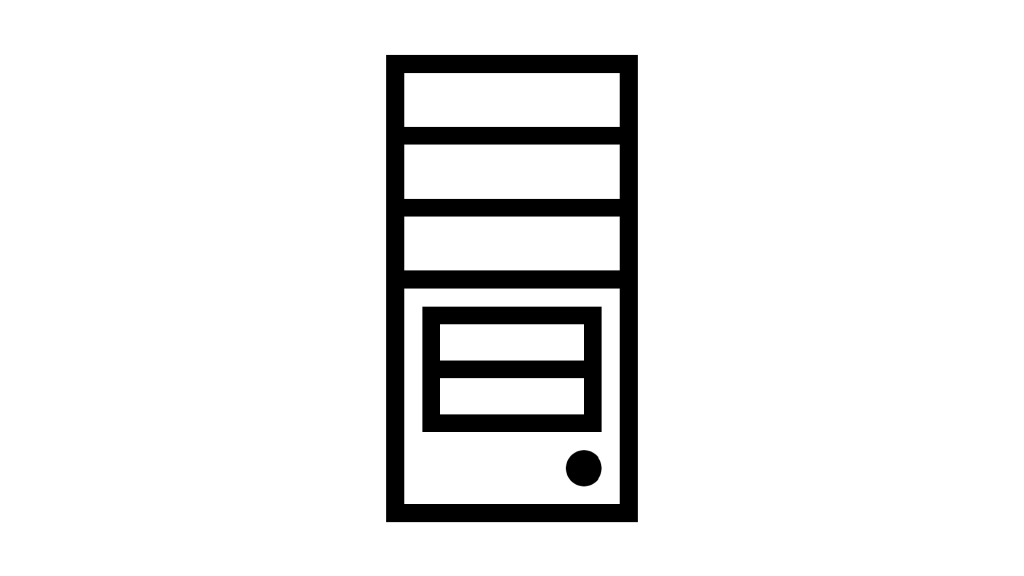Know your machine
Parts Info
Let’s take a dive into the computer you want to build by learning what makes it run!
The Motherboard
So we can consider you Motherboard like the nervous system everything is connected to the board to both power and able communicate with each other.
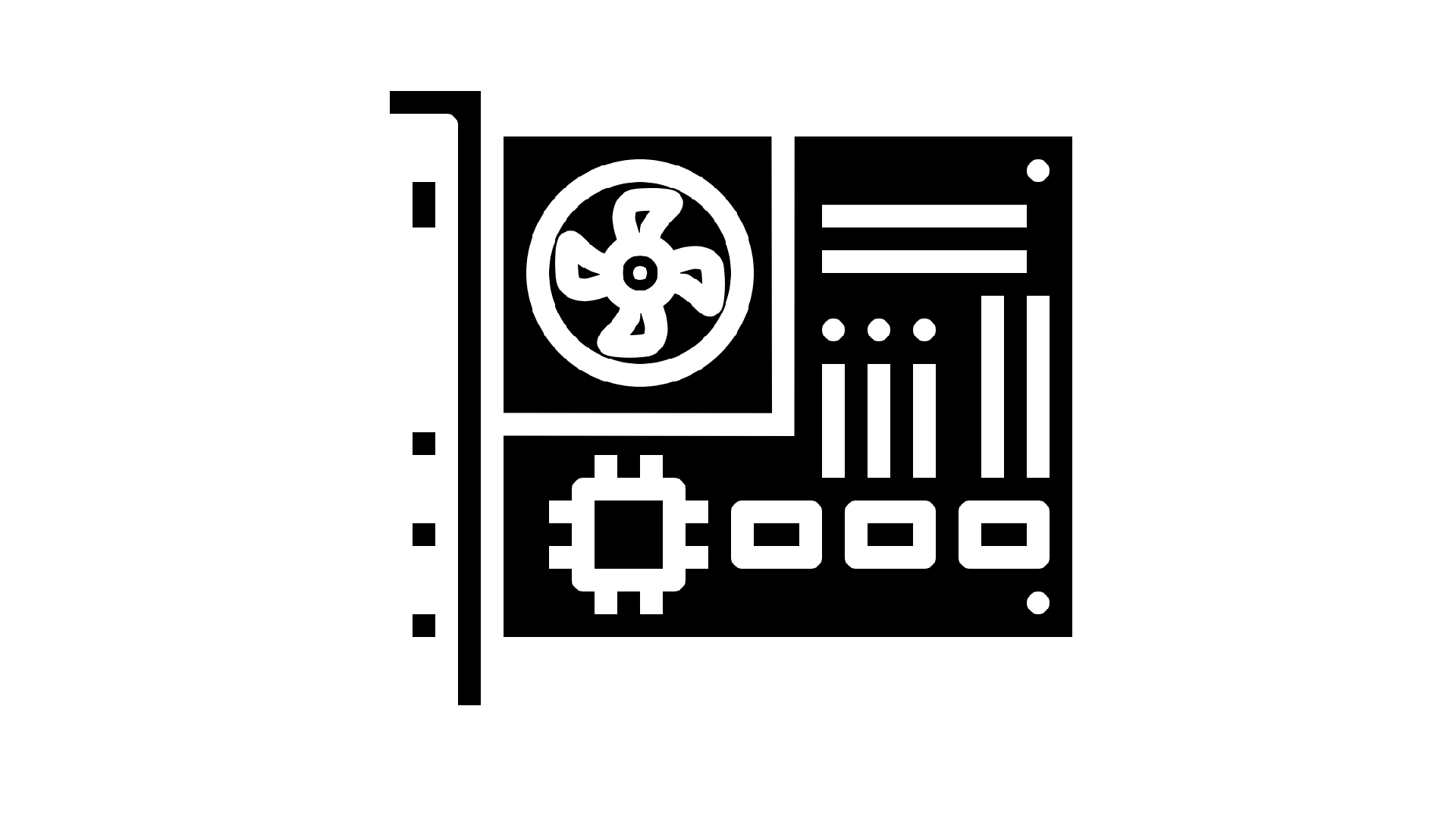
CPU
“The brains of the operation.” This little chip is what makes the entire computer tick the actually abbreviation means Central Processing Unit so from that you can tell depending on what you run can really determine what CPU you will need to get the job done.
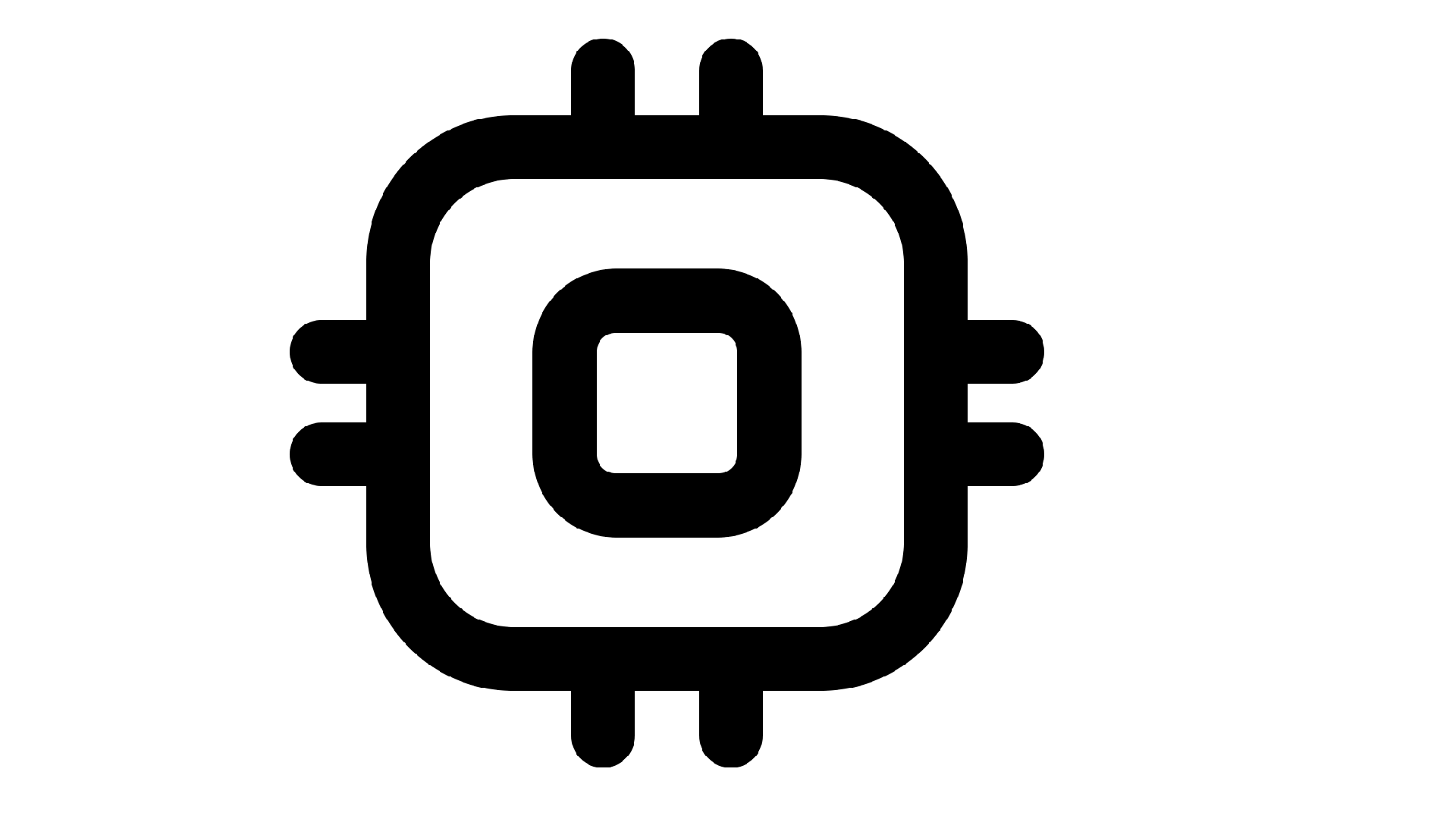
Random Access Memory (RAM)
RAM sticks are used for short term memory and also with the capability to multi task without straining your computer they come in sizes of 4 Gigabytes but for simplicity we highly recommend getting at least 16 GB of RAM so either 2×8 sticks or 4×4 sticks or maybe just 1×16 it’s up to you!
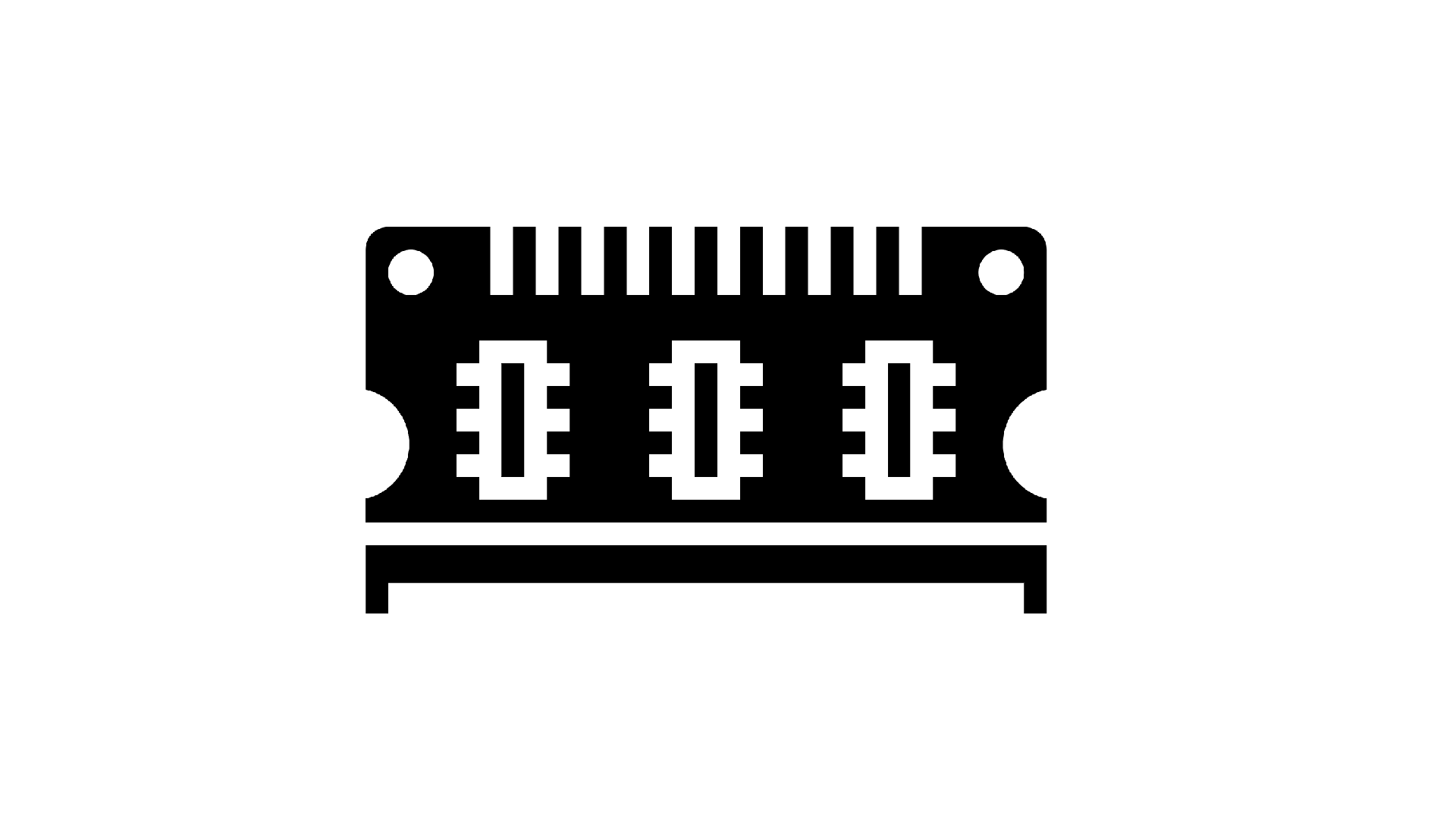
CPU Cooler
So the CPU coolers job to to make sure your CPU doesn’t over heat and potentially melt in your computer because your CPU can get very hot! They’re is multiple kinds of CPU coolers from Fans to water cooling agents.

Storage HDD/SSD
The Storage of the PC is very important since in it’s title it stores long term information that you need to run programs, open documents etc. Now just to clarify they’re is 2 different kinds of Storage HDD’s or spinning disk drives and SSD’s which are more modern. In hindsight you’d use SSD’s for programs since they read data a lot faster where you’d use an HDD for keeping a hold of files and pictures since they can take up a massive amount of space.
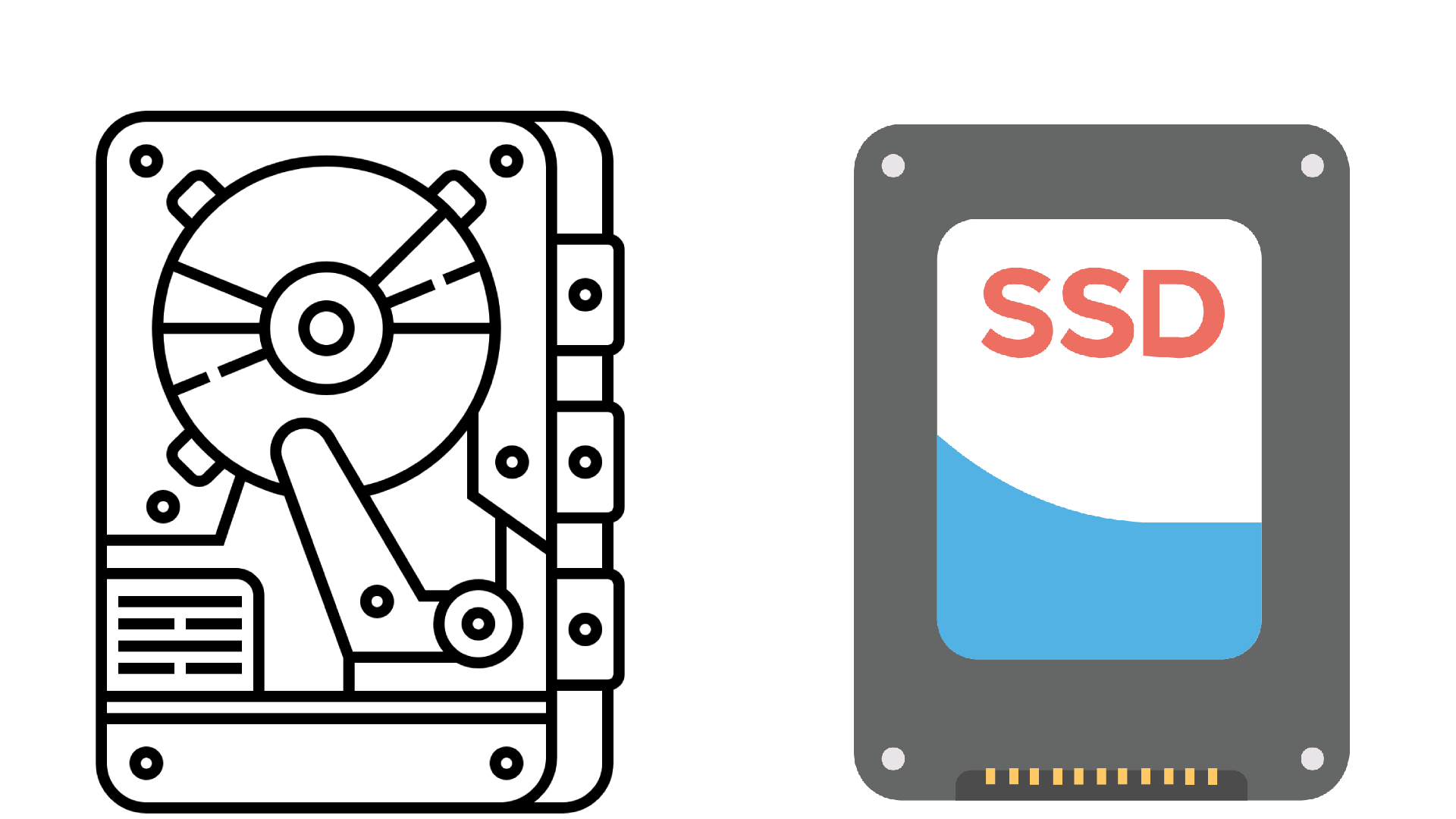
Graphics Card
Graphics are the pixels that fill up your screen. Graphics cards are considered important on what you plan on doing with your computer majority of time it will be useful for Art, Design or maybe playing games on. If you like to use programs that are heavy on graphics you will need a good graphics card to help you out in using those programs.
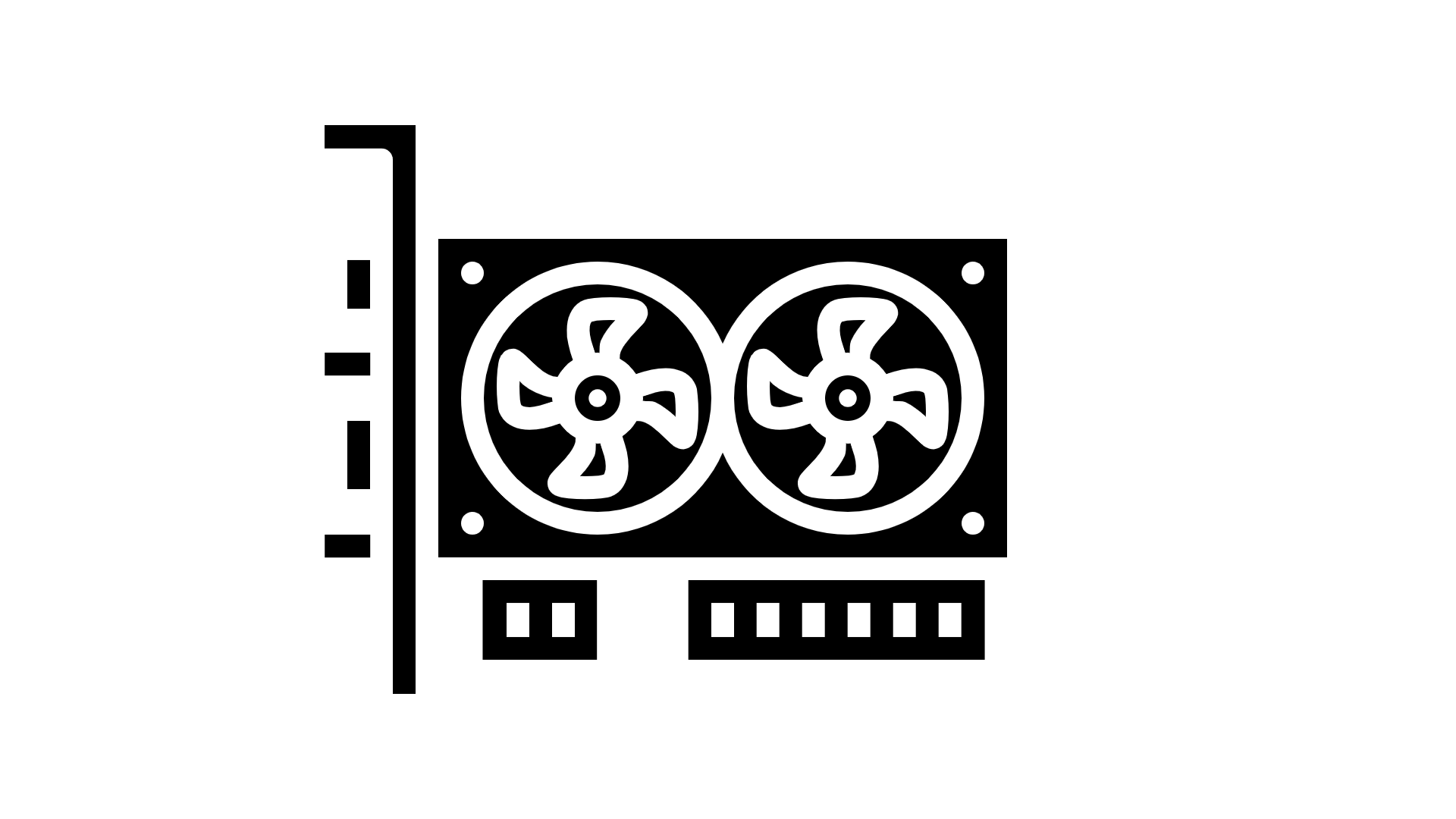
Power Supply
The life source of the computer, the power supply is what gives your computer the optimal power it needs to be active and running at optimal capacty.
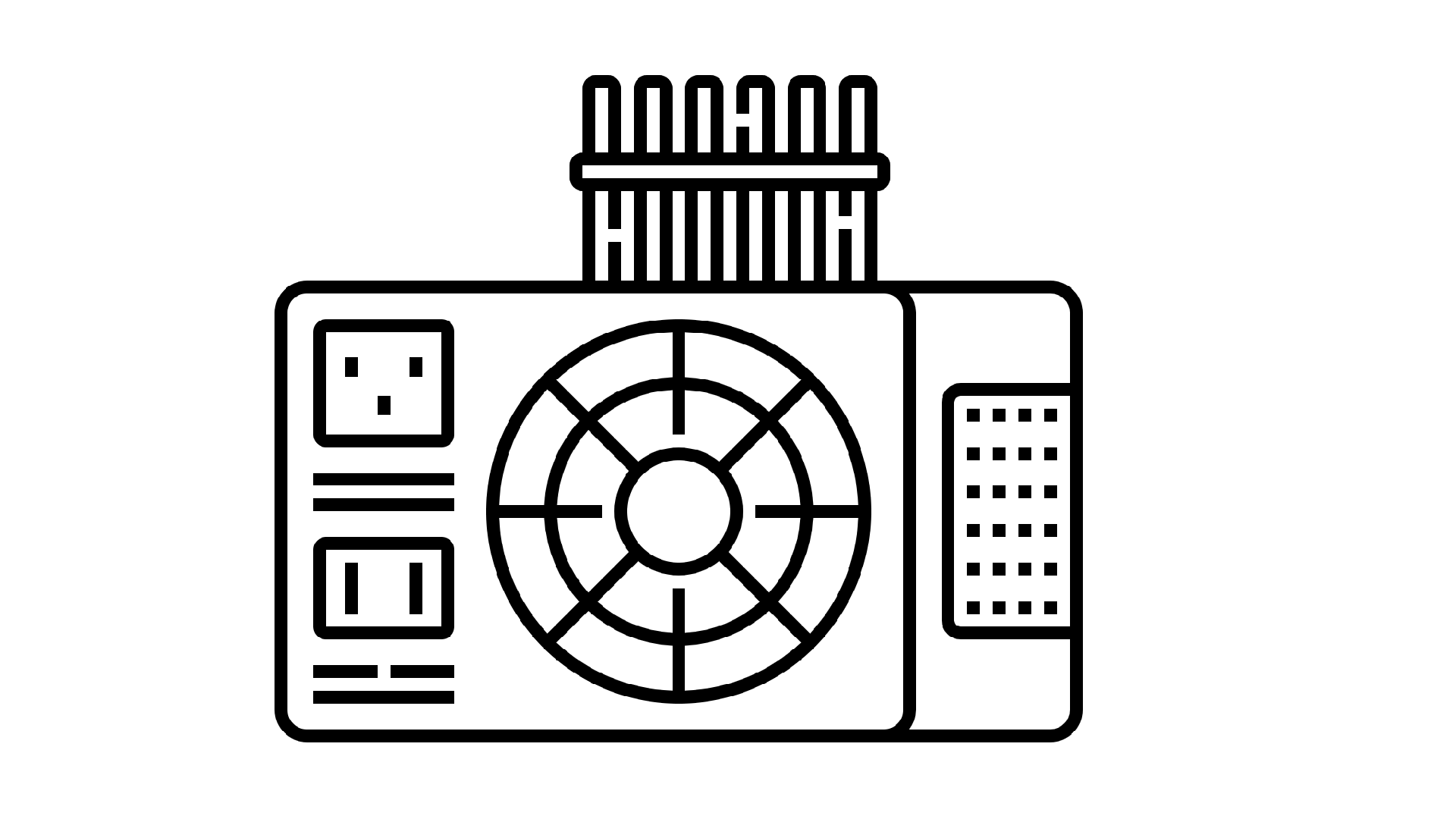
Computer Case
The chassis that contains all the parts of your computer inside now they’re is all kinds of different sizes the case comes in and that will be crucial depending on how you build your computer so do take thought into what parts you get and if they fit in the case you want to get.